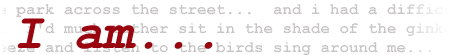 |
|
This site is just more tinkering from me. I've created the WalMart receipt site, and this is step one at a followup. I intend it to be a small part of a much larger site, but I predict it can hold it's own as a standalone site. It's purpose is to be whimsical -- people get to comment on what they are. What are they feeling? What are they thinking? What are they, physcially? It's a simple premise, with a profound number of ways to respond, things to say, words to express. In order to give the site some control, in order to focus the inputs of site visitors, there are some limitations:
Other than these rules, go wild. There's nothing that you're not allowed to say, as long as it completes the sentence "I am..." My theory behind it is that the simplicity of the site, combined with the anonymous honesty that it's format provides, will make for intriguing text. Where my WalMart site gives the pleasure of digging through another person's purchases, this site gives the pleasure usually reserved to reading other people's diaries or letters. If you want to add your website's URL in the "Bio" blank, just make sure you start it with "http://", or whatever standard URL prefix you need ('telnet://', 'gopher://', & 'mailto:' also work), and only the URL. Just writing "www.mysite.com" is not enough for I Am to detect that it is supposed to be a link. Examples:
put this HTML snippet anywhere you like:
<script language="javascript" src="http://www.blacksunn.net/iam/iam.js">
This is what it looks like:
The text is randomly updated every time someone reads THIS SITE. If nobody is visiting the site itself, the text won't change. However, it probably won't affect the average visitor, because either they're just going to see the text only once, or they are going to click on it and get sent to the "I Am..." website, which will change the text for the next person. The code above will work on any website, with any Javascript-enabled browser, so there is no limitation to where you put it as long as it's formatted for HTML. Some places disable user-posted HTML, but that's a restriction of that site, not this code. Clicking on the link will send the visitor to the current day.
OR -- for those of you nervous about putting Javascript in your webpages, here's a classy button:
Here's the code, and download the image by right clicking here and selecting "Save As..."
<a href=http://blacksunn.net/iam/><img src=iam-button.gif border=0></a>
|
| About Current Day |
